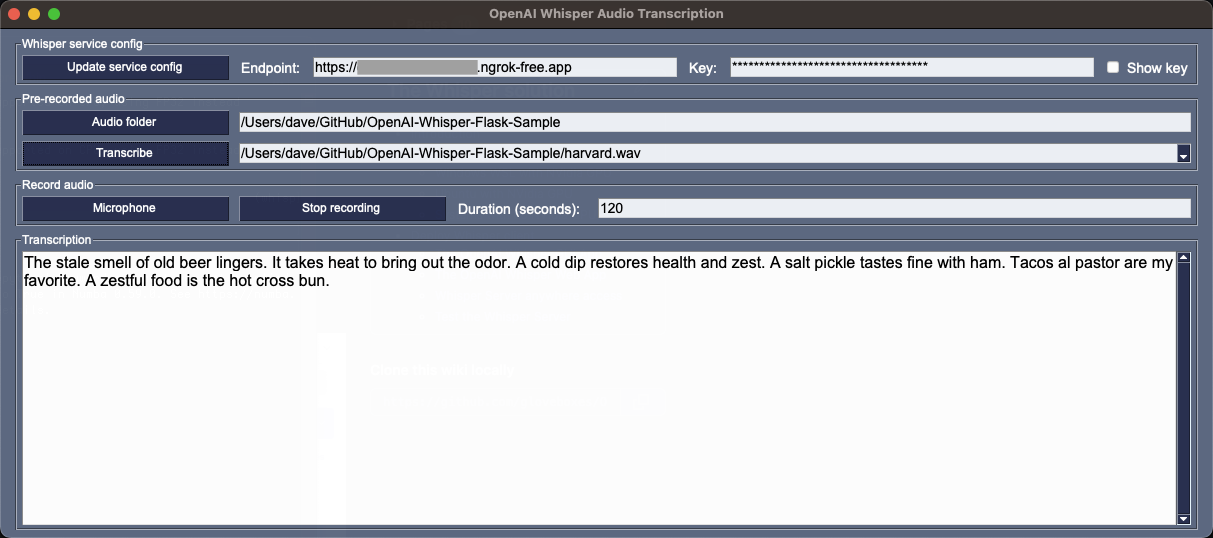Whisper Anywhere Access
If you want to access the Whisper Server running in WSL or Desktop Linux from a different computer or over the internet then you can use ngrok.
Install ngrok
Follow the instructions to install ngrok for your operating system.
From a terminal window, navigate to the folder containing the
ngrokexecutable.Connect your ngrok account by running
ngrok config add-authtoken <token>where<token>is your ngrok authentication token.Run the following command to start the
ngrokproxy app../ngrok http 5500The app will start, showing the IP addresses that app is using.
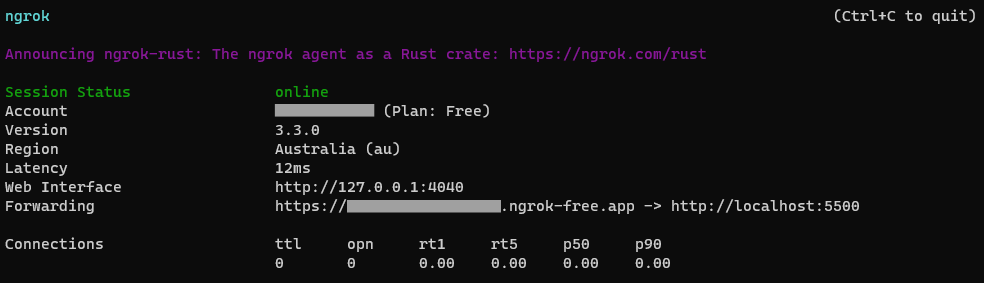
Ngrok is now listening for REST API calls and will forward them to the Whisper Transcriber Service running in WSL listening on port 5500.
Update the
Whisper server addressin the Whisper GUI app to theForwardingaddress shown in thengrokapp.