Whisper Intranet Access
If you are running the Whisper Server in WSL and want to run the Whisper GUI app from a different computer on the same LAN, then run the proxy.py app on the same machine as the Whisper Transcriber Service. This is because the Whisper Transcriber Service REST API is not accessible from outside the Windows WSL environment. The proxy app runs on Windows and will forward the REST API calls to the Whisper Transcriber Service running in WSL.
The advantage of the proxy app compared to the ngrok is that the proxy app connection between the client and server will be a lot faster as traffic is not routed through the internet.
Install the Proxy App
On the Windows machine that is running the Whisper Transcriber Service, install the latest version of Python on Windows. At the time of writing, version 3.11.3.
Install the git client if it's not already installed.
From a command prompt, clone the Whisper Transcriber Service Sample repository to your preferred repo folder.
git clone https://github.com/gloveboxes/OpenAI-Whisper-Transcriber-Sample.gitNavigate to the
proxyfolder.cd OpenAI-Whisper-Transcriber-Sample/proxyInstall the required libraries.
pip install requestsStart the proxy app.
python proxy.pyThe app will start, showing the IP addresses that app is using.
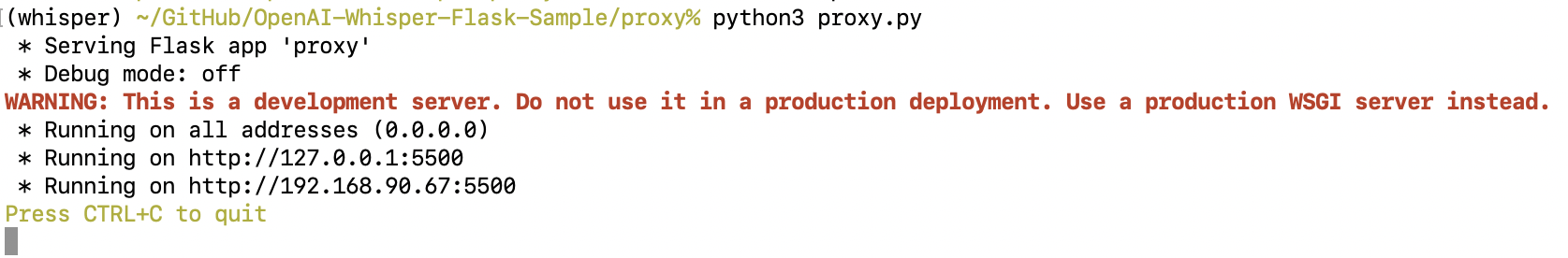
The proxy app is now listening for REST API calls on port
5600and will forward them to the Whisper Transcriber Service running in WSL.In the Whisper GUI app, update the
Whisper server addressto the IP address of the Windows machine running the proxy app. For examplehttp://whisper:5600.