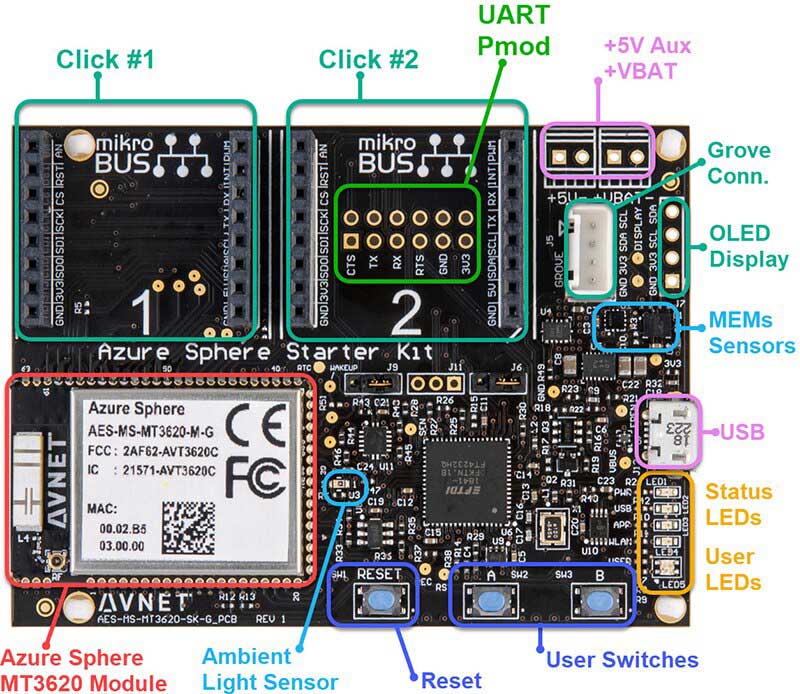Escape room challenge
Wondering where to start with the Altair? Well, there is a built-in Escape Room Challenge. It's designed to be a brain teaser, frustrating and delighting in equal measure. Working in teams helps with problem-solving and if the challenge sees you are struggling, then more hints will be offered.
Good luck and have fun!
Start the Escape Room Challenge
To get started with the challenge, follow these steps.
Connect to the Altair emulator via the web terminal.
Change to the C drive. From the command prompt, type:
c:Start the challenge by running the start app. From the command prompt type:
start
Spread the word
Once you've completed the challenge then spread the word on Twitter. Use these twitter tags #AltairEscape and @dglover. Please include a link to the docs https://gloveboxes.github.io/altair_8800_posix_docs.
Avnet Azure Sphere Starter Kit
If you are running the Escape Room Challenge on an Avnet Azure Sphere Starter kit then remember the challenge uses the light sensor and accelerometer.