Editing files
The Altair emulator includes the MicroPro Word-Master text editor for editing documents and source code. Word-Master was advanced for its day, but by today's standards, not the most user-friendly.
Ten-minute video introduction to editing files
The easiest way to edit files is with Visul Studio Code and then copy the file to the Altair CP/M filesystem. Watch the video to learn more.
Editing files with Word-Master
It is recommended to use Visual Studio Code and the CP/M gf program to edit files and then copy them to the Altair filesystem. But for real retrocomputing diehards, the CP/M disk image includes the Word-Master text editor. To use Word-Master, you must switch the web terminal to character input mode.
To switch between line input mode and character input mode, select Ctrl+L. When you're finished with Word-Master, switch back to line input mode. Line input mode is a more efficient way for the web terminal to communicate with the Altair emulator.
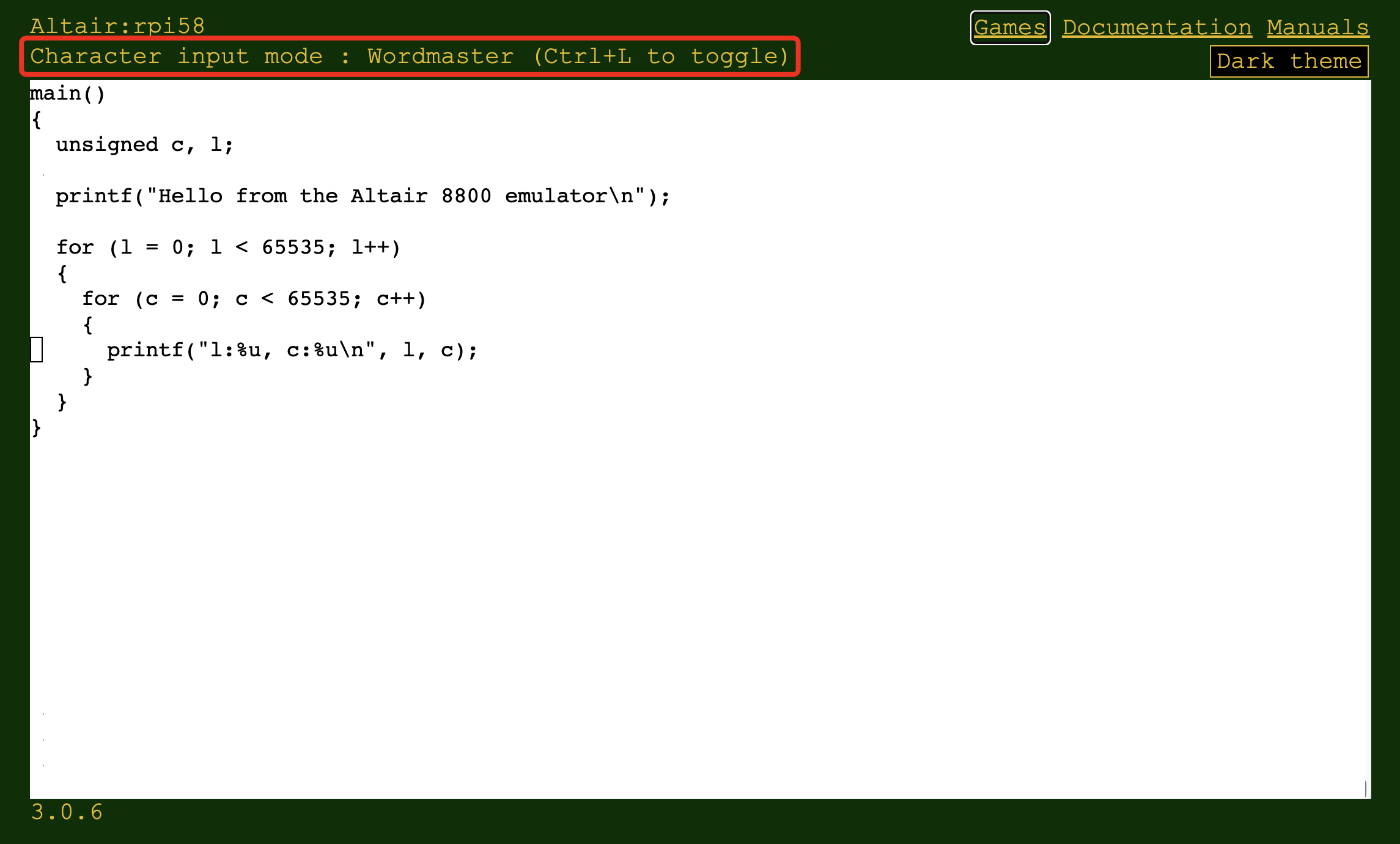
For more information, view the Word-Master user's guide.
The following table lists the Ctrl characters that Word-Master uses. This list is sourced from the Experiencing the Altair 8800 blog.
VIDEO MODE SUMMARY
^O INSERTION ON/OFF RUB DELETE CHR LEFT
^S CURSOR LEFT CHAR ^G DELETE CHR RIGHT
^D CURSOR RIGHT CHAR ^\ DELETE WORD LEFT
^A CURSOR LEFT WORD ^T DELETE WORD RIGHT
^F CURSOR RIGHT WORD ^U DELETE LINE LEFT
^Q CURSOR RIGHT TAB ^K DELETE LINE RIGHT
^E CURSOR UP LINE ^Y DELETE WHOLE LINE
^X CURSOR DOWN LINE ^I PUT TAB IN FILE
^^ CURSOR TOP/BOT SCREEN ^N PUT CRLF IN FILE
^B CURSOR RIGHT/LEFT LINE ^@ DO NEXT CHR 4X
^W FILE DOWN 1 LINE ^P NEXT CHR IN FILE
^Z FILE UP 1 LINE ^V NEXT CHR(S) TO VIDEO
^R FILE DOWN SCREEN ESC EXIT VIDEO MODE
^C FILE UP SCREEN ^J DISPLAY THIS
In character input mode, the following keyboard mappings will improve your editing experience:
Keyboard key Word-Master Ctrl Sequence
----------------------------------------------
Insert ^O INSERTION ON/OFF
Delete ^G DELETE CHR RIGHT
Cursor Left ^S CURSOR LEFT CHAR
Cursor Right ^D CURSOR RIGHT CHAR
Cursor Up ^E CURSOR UP LINE
Cursor Down ^X CURSOR DOWN LINE
The Get File (gf) application
The gf.c application was initially written using the Word-Master text editor. Once it was working sufficiently well, the application was further refined using Visual Studio Code. The Get File (gf) application uses Intel 8080 IO Port instructions to transfer the file over HTTP to the CP/M filesystem.
#include <stdio.h>
#define STG_FILENAME 68
#define STG_EOF 68
#define STG_GET_BYTE 202
#define WG_EPNAME 110
#define WG_GET_URL 111
#define WWG_SET_URL 112
#define WG_SELECTED 113
#define WG_FILENAME 114
#define WG_GET_BYTE 201
#define WG_STATUS 33
#define WG_EOF 0
#define WG_WAITING 1
#define WG_DATAREADY 2
#define WG_FAILED 3
#define GET_STRING 200
FILE *fp_input;
FILE *fp_output;
char *endpoint;
char *filename;
char buf[128];
int selected_ep;
main(argc, argv) char **argv;
int argc;
{
int source;
int wg_result;
fp_input = fopen("stdin", "r");
printf("\nFile transfer utility.\n");
printf("Transfer a file from Azure Sphere storage or the web over HTTP(s).\n\n");
if (argc == 2)
{
while (get_endpoint() == -1)
{
}
set_ep_url(endpoint);
printf("\nEndpoint URL set to: %s\n", endpoint);
exit();
}
if (argc == 1)
{
while (set_selected() == -1)
{
}
while (get_filename() == -1)
printf("\nTransferring file '%s' from endpoint '%d'\n\n", filename, selected_ep);
}
if ((fp_output = fopen(filename, "w")) == NULL)
{
printf("Failed to open %s\n", filename);
exit();
}
switch (selected_ep)
{
case 0:
set_stg_fname(filename);
immutable_copy();
break;
case 1:
set_fname_web(filename, strlen(filename), 0);
wg_result = web_copy();
break;
case 2:
set_fname_web(filename, strlen(filename), 1);
wg_result = web_copy();
break;
default:
break;
}
fclose(fp_output);
if (wg_result == -1)
{
printf("\n\nWeb copy failed for file '%s'. Check filename and network connection\n", filename);
unlink(filename);
}
}
void set_ep_url(endpoint) char *endpoint;
{
int len;
int c;
len = strlen(endpoint);
for (c = 0; c < len; c++)
{
outp(WG_EPNAME, endpoint[c]);
}
outp(WG_EPNAME, 0);
}
/* get personal endpoint url */
void get_ep_url(endpoint) int endpoint;
{
printf("2) ");
char c;
outp(WG_GET_URL, 0);
while ((c = inp(GET_STRING)) != 0)
{
printf("%c", c);
}
printf("%c", '\n');
}
/* Get selected endpoint URL */
void get_selected_ep()
{
printf("Selected endpoint: ");
char c;
outp(WG_SELECTED, 0);
while ((c = inp(GET_STRING)) != 0)
{
printf("%c", c);
}
printf("%c", '\n');
}
/* Sets the filename to be copied with i8080 port 68 */
int set_stg_fname(filename)
char *filename;
{
int c;
int len;
len = strlen(filename);
for (c = 0; c < len; c++)
{
outp(STG_FILENAME, filename[c]);
}
outp(STG_FILENAME, 0);
printf("filename set\n");
}
/* copies file byte stream from i8080 port 202 */
void immutable_copy()
{
char ch;
/* While not end of file read in next byte */
while ((ch = inp(STG_EOF)) == 0)
{
fputc(inp(STG_GET_BYTE), fp_output);
printf(".");
}
}
/* set the selected endpoint url */
int set_selected()
{
char *endpoint;
printf("Select endpoint:\n");
printf("0) Azure Sphere immutable storage\n");
printf("1) https://raw.githubusercontent.com/AzureSphereCloudEnabledAltair8800/RetroGames/main\n");
get_ep_url(1);
printf("\nSelect endpoint number: ");
endpoint = fgets(buf, 128, fp_input);
if (strlen(endpoint) > 2)
{
return -1;
}
if (endpoint[0] >= '0' && endpoint[0] <= '2')
{
selected_ep = atoi(endpoint);
return 0;
}
return -1;
}
/* Sets the filename to be copied with i8080 port 68 */
int set_fname_web(filename, len, endpoint)
char *filename;
int len;
int endpoint;
{
/* Set web endpoint */
outp(WWG_SET_URL, endpoint);
int c;
for (c = 0; c < len; c++)
{
outp(WG_FILENAME, filename[c]);
}
outp(WG_FILENAME, 0);
}
/* copies file byte stream */
int web_copy()
{
char status;
while ((status = inp(WG_STATUS)) != WG_EOF)
{
if (status == WG_FAILED)
{
return -1;
}
if (status == WG_DATAREADY)
{
fputc(inp(WG_GET_BYTE), fp_output);
printf(".");
}
else
{
printf("*");
}
}
return 0;
}
int get_filename()
{
int len;
printf("Enter filename to transfer: ");
filename = fgets(buf, 128, fp_input);
len = strlen(filename);
if (len < 1 || len > 13)
{
printf("Filename must be 1 to 12 characters. Try again.\n");
return -1;
}
filename[len - 1] = 0x00;
return 1;
}
int get_endpoint()
{
char url[5];
int c;
int len;
printf("Enter endpoint url: ");
endpoint = fgets(buf, 128, fp_input);
len = strlen(endpoint);
len--;
endpoint[len] = 0x00;
if (len < 8)
{
printf("Invalid endpoint url.\n");
return -1;
}
for (c = 0; c < 4; c++)
{
url[c] = toupper(endpoint[c]);
}
url[4] = 0x00;
if (strcmp(url, "HTTP"))
{
printf("Invalid endpoint url. Must start with 'http'.\n");
return -1;
}
return 0;
}