About Azure IoT Central
Connecting Azure IoT Central is optional and free to try. IoT Central will be very useful as you can stream and report weather, pollution, and diagnostics data, as well as export data for anomaly detection.
In this exercise, you will create an Azure IoT Central application. Later you will learn about Altair applications that stream data to Azure IoT Central. Applications that stream data to Azure IoT Central include WEATHER.BAS and JSON.BAS.
Azure IoT Central
Azure IoT Central is a cloud-based Internet of Things (IoT) application platform. It provides an easy way to connect, monitor, and manage your IoT assets at scale. Azure IoT Central builds on Azure IoT Hub, Device Provisioning Service, Stream Analytics, and Time Series Insights.
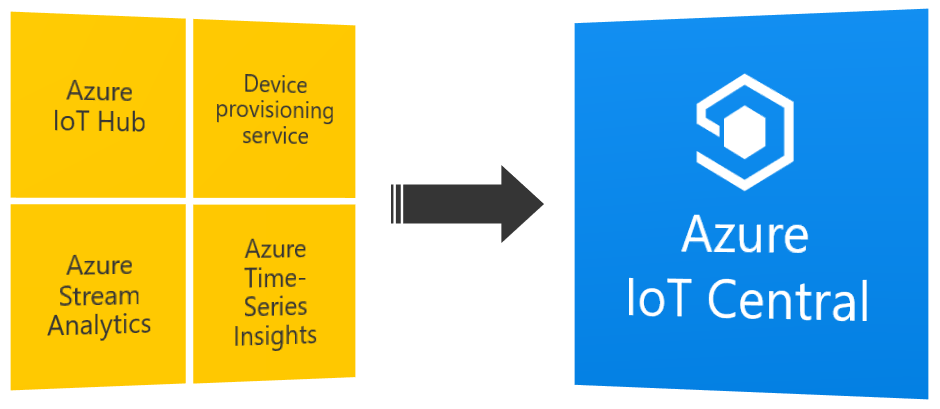
Azure IoT Central follows the eight attributes of successful IoT solutions.
Create an Azure IoT Central app
Follow the steps below to create an Azure IoT Central application. You can refer to the Create an IoT Central application guide if you require more information.
Open the Azure IoT Central web portal.
Select Build a solution.
Sign in with your Microsoft personal, work, or school account. If you don't have a Microsoft account, create one for free by using the Create one! link.
Expand the sidebar menu by selecting the Menu icon.
Go to Build, select Custom app, and then select Create app.
Specify the Application name and URL values.
Select the pricing plan. For now, select Free. You can move to a standard plan with two free devices after seven days.
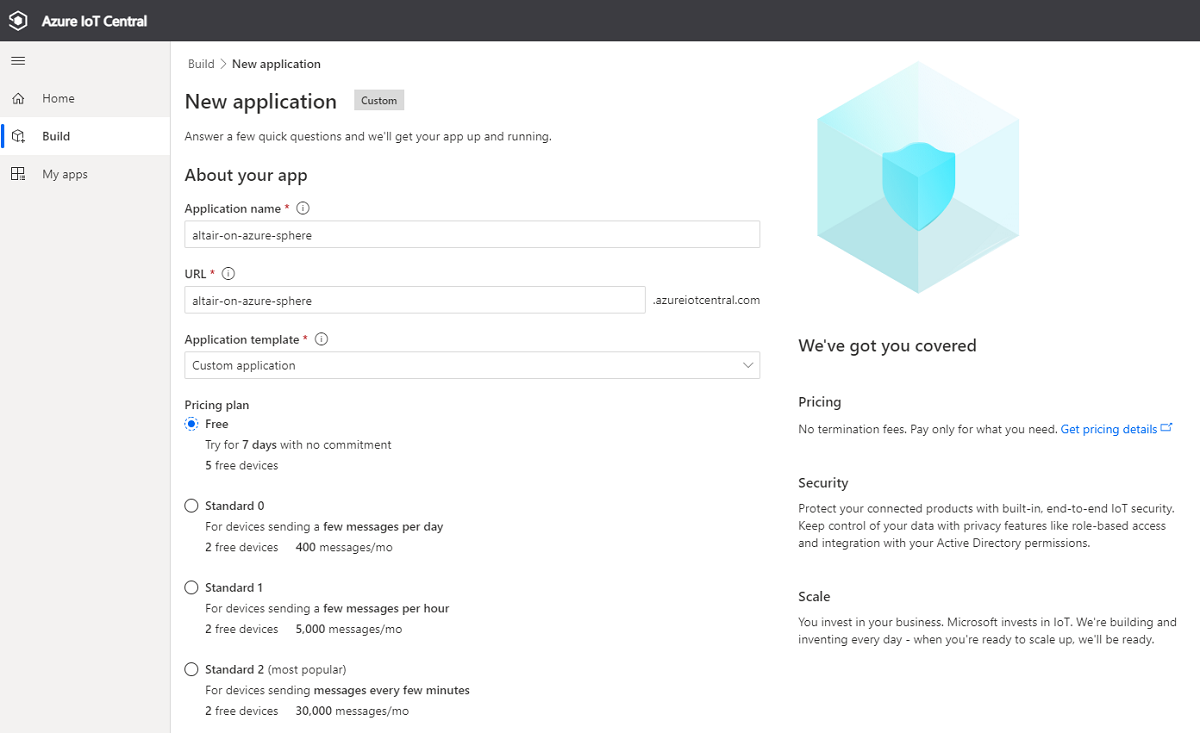
Select Create.