New IoT Central app
Open the IoT Central web portal by selecting this link Azure IoT Central.
Select Build a solution.
log in with your Microsoft personal, work, or school account. If you don't have a Microsoft account, then you can create one for free by using the Create one! link.
Expand the sidebar menu by selecting the Menu icon.
Navigate to Build, select Custom app, then select Create app.
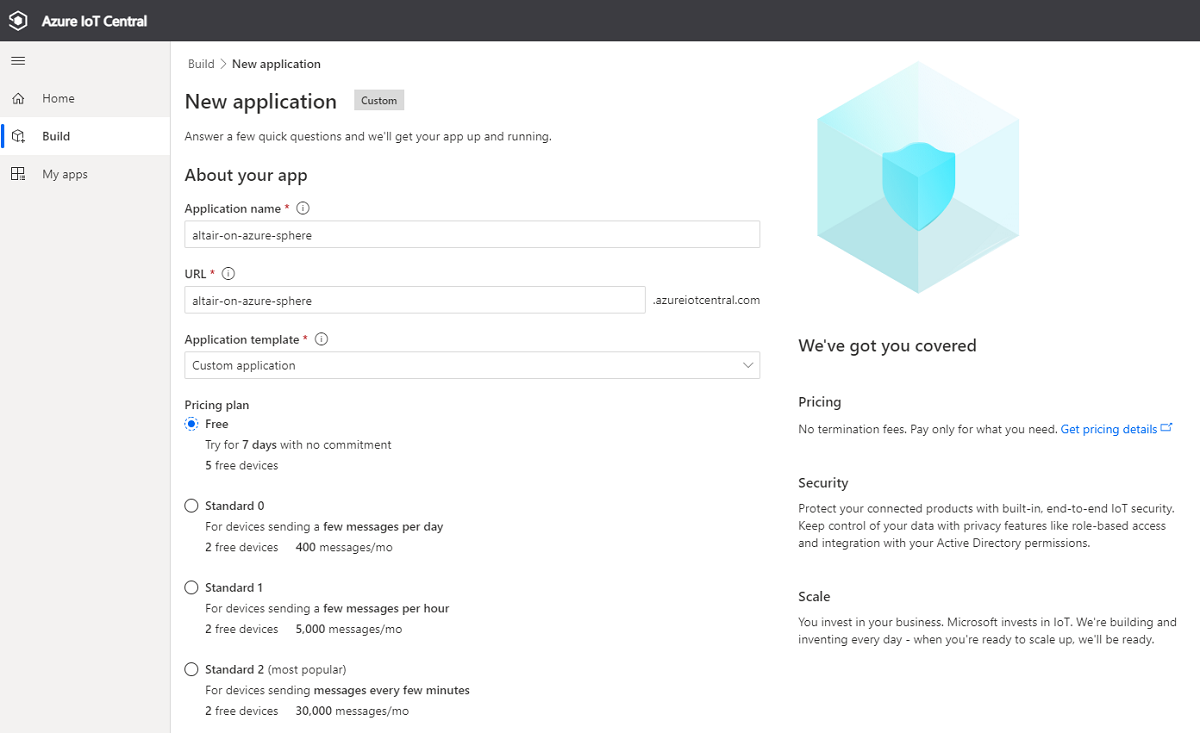
Specify the Application name and URL.
Select the Free pricing plan. You can migrate to a standard plan with two free devices after seven days.
Select Create.